Access the RWS Development Environment with Firefox
Categories:
Projects:
c2platform/rws/ansible
Introduction
The Ansible inventory project
c2platform/rws/ansible
simulates a setup with two environments: a development environment gsd and
a “test” environment gst. The gst environment allows you to experiment with a GitOps Pipeline. This environment is optional and is currently used for:
These environments are set up as a sandbox. The domain c2platform.org does
not resolve to services on the internet but to services accessed through the reverse proxy node gsd-rproxy1 (or gst-rproxy1).
Create a Firefox Profile
It is strongly recommended to create a dedicated Firefox profile to keep your regular browsing separate from accessing the RWS Development Environment. Follow Mozilla’s guide on Profile Manager - Create, remove or switch Firefox profiles .
You can access the Firefox Profile Manager in two ways:
- Run the command
firefox -no-remote -P. - Type
about:profilesin the Firefox address bar to create and manage your Firefox profiles.
Once you have your dedicated profile ready, proceed with the following settings.
Configure Network Settings
In your dedicated profile, configure network settings for the gsd or gst
environment:
| Property | GSD Environment | GST Environment (optional) |
|---|---|---|
| HTTP Proxy | 1.1.5.205 | 1.1.5.209 |
| Port | 1080 | 1080 |
| Also use for HTTPS | ✔ | ✔ |
Import CA Bundle
To prevent continuous TLS/SSL certificate errors when accessing the services,
import the C2 root certificate located at
~/git/gitlab/c2/ansible-gis/.ca/c2/c2.crt through the Firefox Certificates
settings.
Verify
Navigate to https://c2platform.org/is-alive . You should see the text “Apache is alive.” If you see this message, your browser is correctly configured to access services from the GIS platform.
Access the landing pages for the
gsdandgstenvironments by navigating to https://gsd.c2platform.org/ and https://gst.c2platform.org/ .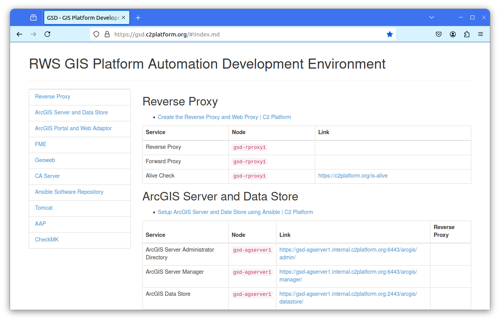
Access the C2 Platform community website at https://c2platform.org/ . Note that this is a local deployment of the website inside
gsd-rproxy1(andgst-rproxy1).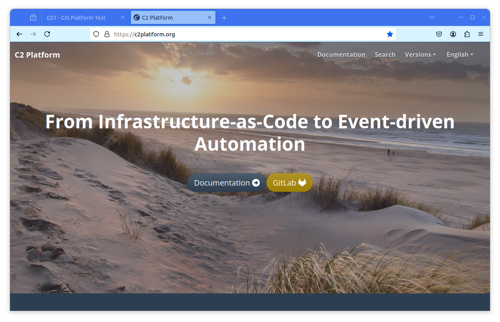
Feedback
Was this page helpful?
Glad to hear it! Please tell us how we can improve.
Sorry to hear that. Please tell us how we can improve.