GitLab Pipelines in Kubernetes
c2d-gitlab.Categories:
This how-to describes how we can run GitLab CI/CD pipelines on Kubernetes using a self-managed / self-hosted GitLab CE installation. It basically moves the example project examples/kubernetes/gitlab-docker-build that uses gitlab.com
to a local GitLab CE instance running on c2d-gitlab.
Overview
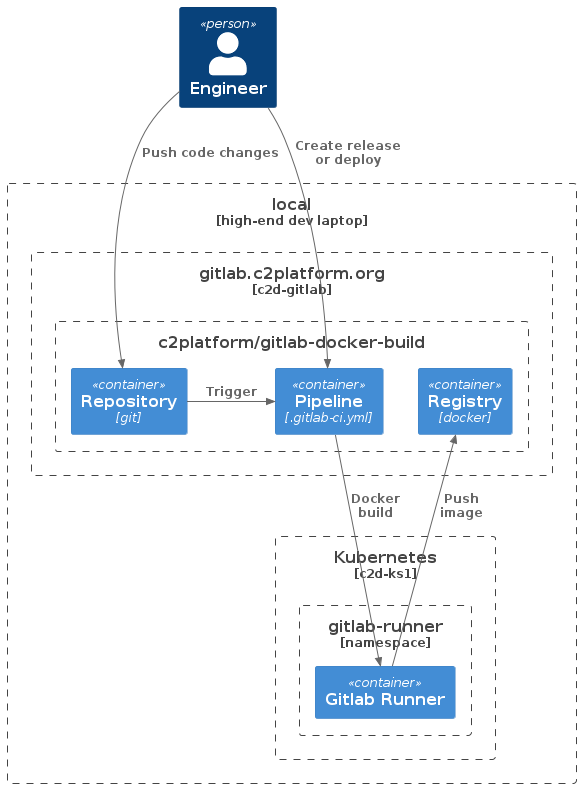
Prerequisites
Create the reverse and forward proxy c2d-rproxy1.
c2
unset PLAY # ensure all plays run
vagrant up c2d-rproxy1
For more information about the various roles that c2d-rproxy1 performs in this project:
- Setup Reverse Proxy and CA server
- Setup SOCKS proxy
- Managing Server Certificates as a Certificate Authority
- Setup DNS for Kubernetes
- To make sure that Kubernetes can resolve
gitlab.c2platform.orgsee Setup DNS for Kubernetes. - GitLab CE running on
c2d-gitlabsee Setup GitLab. - Kubernetes running on
c2d-ks1see Setup Kubernetes.
For the first two prerequisites running command vagrant up c2d-rproxy1 c2d-gitlab should be enough.
Custom docker-in-docker (dind) images
The project examples/kubernetes/gitlab-docker-build that is imported in our local GitLab CE instance running on c2d-ks1 uses custom Docker images see .gitlab-ci.yml. The related projects that create these two images are:
The only customization done in these projects is to import the c2d root ca bundle c2.crt see Dockerfile .
Without this customization Docker commands will fail with message
x509: certificate signed by unknown authority
Import GitLab project
Create public namespace https://gitlab.c2platform.org/c2platform and then Import project → Repository by URL
| Property | Value |
|---|---|
| URL | https://gitlab.com/c2platform/examples/kubernetes/gitlab-docker-build.git |
| Visibility Level | Public |
GitLab Runner
Get registration token
Navigate to https://gitlab.com/c2platform/examples/kubernetes/gitlab-docker-build and Settings → CI/CD and then Runners and copy the registration token.
Edit values.yml
Put the registration token in values.yml.
vagrant ssh c2d-ks1
nano /vagrant/doc/howto-kubernetes-gitlab-local/values.yml # and update registration token
Install runner
Run the script gitlab-runner.sh
source /vagrant/doc/howto-kubernetes-gitlab-local/gitlab-runner.sh
Verify
Check the GitLab Runner pod log. It should show message
Runner registered successfully
Show me
vagrant@c2d-ks1:~/scripts/microk8s/gitlab/gitlab-runner$ kubectl logs -f gitlab-runner-c46457f8b-6dr7g
Registration attempt 1 of 30
Runtime platform arch=amd64 os=linux pid=14 revision=456e3482 version=15.10.0
WARNING: Running in user-mode.
WARNING: The user-mode requires you to manually start builds processing:
WARNING: $ gitlab-runner run
WARNING: Use sudo for system-mode:
WARNING: $ sudo gitlab-runner...
WARNING: There might be a problem with your config
jsonschema: '/runners' does not validate with https://gitlab.com/gitlab-org/gitlab-runner/common/config#/$ref/properties/runners/type: expected array, but got null
Created missing unique system ID system_id=r_pjr46VlRtCXO
Merging configuration from template file "/configmaps/config.template.toml"
WARNING: Support for registration tokens and runner parameters in the 'register' command has been deprecated in GitLab Runner 15.6 and will be replaced with support for authentication tokens. For more information, see https://gitlab.com/gitlab-org/gitlab/-/issues/380872
Registering runner... succeeded runner=GR1348941TvUfy4ig
Runner registered successfully. Feel free to start it, but if it's running already the config should be automatically reloaded!
Configuration (with the authentication token) was saved in "/home/gitlab-runner/.gitlab-runner/config.toml"
Runtime platform arch=amd64 os=linux pid=7 revision=456e3482 version=15.10.0
Starting multi-runner from /home/gitlab-runner/.gitlab-runner/config.toml... builds=0
WARNING: Running in user-mode.
WARNING: Use sudo for system-mode:
WARNING: $ sudo gitlab-runner...
WARNING: There might be a problem with your config
jsonschema: '/runners/0/kubernetes/node_tolerations' does not validate with https://gitlab.com/gitlab-org/gitlab-runner/common/config#/$ref/properties/runners/items/$ref/properties/kubernetes/$ref/properties/node_tolerations/type: expected object, but got null
Configuration loaded builds=0
listen_address not defined, metrics & debug endpoints disabled builds=0
[session_server].listen_address not defined, session endpoints disabled builds=0
Initializing executor providers builds=0
If you enter the pod take note of files /home/gitlab-runner/.gitlab-runner/certs/gitlab.c2platform.org.crt and /home/gitlab-runner/.gitlab-runner/config.toml
Show me
vagrant@c2d-ks1:~$ kubectl exec -it gitlab-runner-c46457f8b-6dr7g -- sh
/ $ ls /home/gitlab-runner/.gitlab-runner/certs
gitlab.c2platform.org.crt
/ $ cat /home/gitlab-runner/.gitlab-runner/config.toml
concurrent = 10
check_interval = 30
log_level = "info"
shutdown_timeout = 0
[session_server]
session_timeout = 1800
[[runners]]
name = "gitlab-runner-c46457f8b-6dr7g"
url = "https://gitlab.c2platform.org/"
id = 1
token = "yU1z6fGDjbr2pngVGh3A"
token_obtained_at = 2023-03-28T05:57:34Z
token_expires_at = 0001-01-01T00:00:00Z
executor = "kubernetes"
[runners.cache]
MaxUploadedArchiveSize = 0
[runners.kubernetes]
host = ""
bearer_token_overwrite_allowed = false
image = "ubuntu:20.04"
namespace = "gitlab-runner"
namespace_overwrite_allowed = ""
privileged = true
node_selector_overwrite_allowed = ""
pod_labels_overwrite_allowed = ""
service_account_overwrite_allowed = ""
pod_annotations_overwrite_allowed = ""
[runners.kubernetes.pod_security_context]
[runners.kubernetes.init_permissions_container_security_context]
[runners.kubernetes.build_container_security_context]
[runners.kubernetes.helper_container_security_context]
[runners.kubernetes.service_container_security_context]
[runners.kubernetes.volumes]
[[runners.kubernetes.volumes.empty_dir]]
name = "docker-certs"
mount_path = "/certs/client"
medium = "Memory"
[runners.kubernetes.dns_config]
/ $
Of course you should also now the runner under Runners section via CI/CD settings .
Run pipeline
Now that there a project runner is available we can start pipeline via CI/CD → Pipelines .
Links
Feedback
Was this page helpful?
Glad to hear it! Please tell us how we can improve.
Sorry to hear that. Please tell us how we can improve.