Automating Stop-Start Procedures with Ansible
Categories:
Projects:
c2platform/c2/ansible-inventory ,
c2platform.core ,
c2platform.wincore
This how-to guide explains how to automate the stop, start, and restart
procedures for the “WinApp” system within the C2 reference implementation and
Ansible inventory project c2platform/c2/ansible-inventory .
The inventory project leverages a versatile restart role from the
c2platform.core Ansible collection. This role allows us to implement stop-start routines by
configuring a list called restart_config.
In the inventory project this list is used to define five distinct routines:
stop, start, restart, maintenance-start, and maintenance-stop. You can
find the configuration in group_vars/winapp_system/restart_config.yml within
the
c2platform/c2/ansible-inventory .
project. The crucial point here is that using a flexible and generic role like
restart enables the implementation of stop-start routines without the need to
create or manage separate Ansible roles or collections for each application. A
single well-designed role can be used across hundreds or even thousands of
applications, making it suitable for larger organizations with diverse and
non-standardized application portfolios.
Overview
WinApp System
The WinApp System consists of four nodes:
- Three LXD containers:
c2d-rproxy1,c2d-tomcat1,c2d-db1. These containers run a reverse proxy based on Apache, an application server based on Tomcat, and a PostgreSQL database, respectively. - One MS Windows VirtualBox VM running IIS.
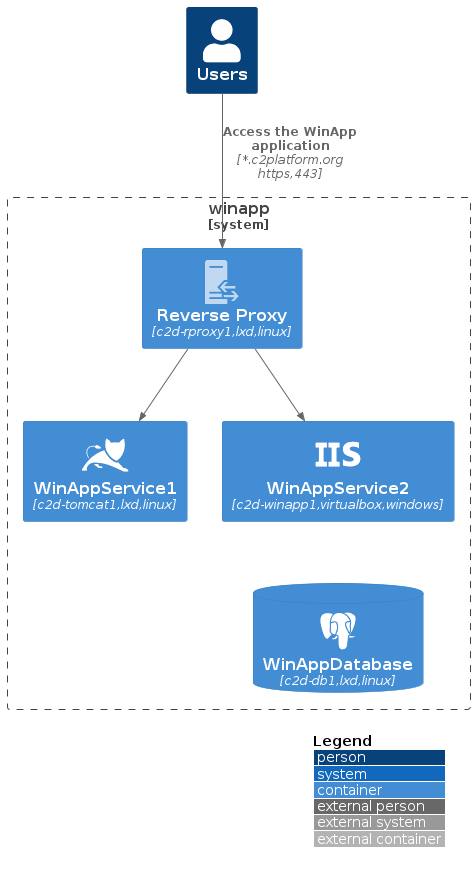
Managing WinApp
The diagram below illustrates the setup for managing the WinApp application. Using the Automation Controller from Ansible Automation Platform (AAP) , an engineer can stop and start the WinApp application.
When the engineer runs the “stop” play, the Automation Controller (AWX):
- Performs a Source Update, downloading the latest version of the content
from the Ansible inventory project
c2platform/c2/ansible-inventoryhosted on GitLab.com - Downloads Ansible roles and collections from Galaxy.
- Performs an Inventory update based on
hosts-dev.ini, updating information about servers and hosts while reading configurations fromgroup_vars, including the restart configuration ingroup_vars/winapp_system/restart.yml. - Executes one of the available Ansible plays to manage the system, which
includes
c2d-rproxy1,c2d-tomcat1,c2d-winapp1, andc2d-db1. Five plays correspond to each routine defined ingroup_vars/winapp_system/restart.yml.
| Routine | Job Template | Play | Description |
|---|---|---|---|
| Stop | c2d-winapp-stop | stop.yml | Displays a maintenance message and stops WinApp services (IIS, Tomcat, and PostgreSQL). |
| Start | c2d-winapp-start | start.yml | Removes the maintenance message and starts WinApp services. |
| Restart | c2d-winapp-restart | restart.yml | Combines tasks of stop and start routine. |
| Maintenance Start | c2d-winapp-maintenance-start | maintenance-start.yml | Displays a maintenance message, blocking end-user access. No WinApp services are stopped. |
| Maintenance Stop | c2d-winapp-maintenance-stop | maintenance-stop.yml | Removes the maintenance message and makes the application available again for end users. |
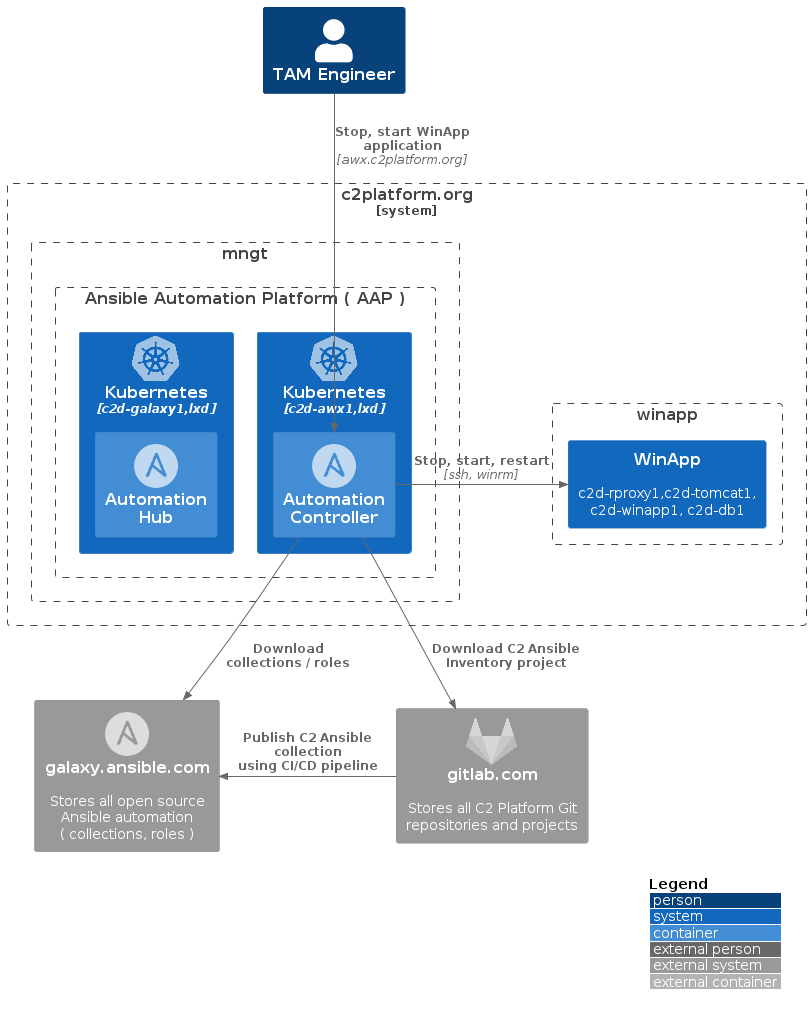 |
Prerequisites
Create the reverse and forward proxy c2d-rproxy1.
c2
unset PLAY # ensure all plays run
vagrant up c2d-rproxy1
For more information about the various roles that c2d-rproxy1 performs in this project:
- Setup Reverse Proxy and CA server: Setup the reverse proxy and Certificate Authority ( CA ) server
c2d-rproxy1. This node is a prerequisite for a functional development environment because it performs several roles. - Setup SOCKS proxy: Setup a SOCKS proxy and Firefox profile for easy access to the development environment.
- Managing Server Certificates as a Certificate Authority: Learn how to become your own Certificate Authority (CA) and manage certificates for various services using the
cacerts2Ansible role. - Setup DNS for Kubernetes: Create a DNS server on
c2d-rproxyso we can for example resolvec2platform.org.
Setting Up WinApp
Run the following commands to create and start the necessary nodes of the WinApp System:
c2
export BOX="c2d-winapp1 c2d-db1 c2d-tomcat1"
vagrant up $BOX
Setting Up AWX
To create the Automation Hub (AWX) node c2d-awx1, execute the following command:
c2
vagrant up c2d-awx1
This command will create a Kubernetes cluster and deploy AWX on it using the AWX operator.
This command creates a Kubernetes cluster and deploys AWX on it using the AWX operator. For detailed instructions on creating this node, refer to Setup the Automation Controller ( AWX ) using Ansible .
Verifying WinApp and AWX
With c2d-rproxy1 node running, you should be able to access the following links:
- https://winapp-iis.c2platform.org/is-alive
:
This link should display “Apache is alive,” indicating that the reverse proxy
c2d-rproxy1is operational. - https://winapp-tomcat.c2platform.org/
:
Accessing this link will display the Tomcat default page, confirming that
c2d-tomcat1is running. - https://winapp-iis.c2platform.org/
:
Accessing this link should show the default IIS home page which verifies
that IIS is running on
c2d-winapp1
To verify the AWX installation:
- Access the AWX web UI at
https://awx.c2platform.org/
.
Log in with the default credentials: username
adminand passwordsecret. - Confirm that the AWX dashboard loads without errors.
Executing Stop-Start Routines
To execute the routines using AWX:
- Access the AWX web UI at
https://awx.c2platform.org/
and log in as
adminusing passwordsecret. - Navigate to Templates and select the appropriate Job Template based on
the routine you want to execute. For example, select
c2d-winapp-stopfor the “Stop” routine. - Click Launch to execute the routine. You can monitor the job’s progress in AWX.
Stop WinApp
To stop WinApp launch the c2d-winapp-stop job. After it completes go to
https://winapp-tomcat.c2platform.org/
and
https://winapp-iis.c2platform.org/
there now is a message
We’ll be back soon!
To see the AWX job output click
Show output
==> c2d-rproxy1: Running provisioner: shell...
c2d-rproxy1: Running: inline script
==> c2d-rproxy1: Running provisioner: ansible...
c2d-rproxy1: Running ansible-playbook...
PLAY [Stop] ********************************************************************
TASK [Gathering Facts] *********************************************************
ok: [c2d-rproxy1]
TASK [Gather facts → restart_facts_hosts] **************************************
TASK [c2platform.core.facts : Set facts] ***************************************
ok: [c2d-rproxy1]
TASK [c2platform.core.facts : Gather facts] ************************************
ok: [c2d-rproxy1] => (item=c2d-rproxy1)
ok: [c2d-rproxy1 → c2d-db1(1.1.4.207)] => (item=c2d-db1)
ok: [c2d-rproxy1 → c2d-winapp1(1.1.8.146)] => (item=c2d-winapp1)
ok: [c2d-rproxy1 → c2d-tomcat1(1.1.4.151)] => (item=c2d-tomcat1)
TASK [c2platform.core.facts : Set facts] ***************************************
skipping: [c2d-rproxy1]
TASK [c2platform.core.facts : Set facts] ***************************************
ok: [c2d-rproxy1]
TASK [c2platform.core.restart : Set fact restart_hosts_unreachable] ************
ok: [c2d-rproxy1]
TASK [c2platform.core.restart : Show unreachable hosts] ************************
skipping: [c2d-rproxy1]
TASK [c2platform.core.restart : Fail when unreachable] *************************
skipping: [c2d-rproxy1]
TASK [c2platform.core.restart : Set fact restart_hosts_reachable] **************
ok: [c2d-rproxy1]
TASK [c2platform.core.restart : include_tasks] *********************************
skipping: [c2d-rproxy1] => (item=Verify Tomcat maintenance message → c2d-rproxy1)
skipping: [c2d-rproxy1] => (item=Verify IIS maintenance message → c2d-rproxy1)
skipping: [c2d-rproxy1] => (item=Start PostgreSQL → c2d-db1)
skipping: [c2d-rproxy1] => (item=Wait PostgreSQL → c2d-db1)
skipping: [c2d-rproxy1] => (item=Start Tomcat → c2d-tomcat1)
skipping: [c2d-rproxy1] => (item=Start IIS → c2d-winapp1)
skipping: [c2d-rproxy1] => (item=Verify IIS port started → c2d-winapp1)
skipping: [c2d-rproxy1] => (item=Wait IIS → c2d-winapp1)
skipping: [c2d-rproxy1] => (item=Stop maintenance → c2d-rproxy1)
skipping: [c2d-rproxy1] => (item=Reload reverse proxy → c2d-rproxy1)
skipping: [c2d-rproxy1] => (item=Verify Tomcat online → c2d-rproxy1)
skipping: [c2d-rproxy1] => (item=Verify IIS maintenance message → c2d-rproxy1)
included: /home/ostraaten/git/gitlab/c2/ansible-dev-collections/ansible_collections/c2platform/core/roles/restart/tasks/copy.yml for c2d-rproxy1 => (item=Start maintenance → c2d-rproxy1)
included: /home/ostraaten/git/gitlab/c2/ansible-dev-collections/ansible_collections/c2platform/core/roles/restart/tasks/service.yml for c2d-rproxy1 => (item=Reload reverse proxy → c2d-rproxy1)
included: /home/ostraaten/git/gitlab/c2/ansible-dev-collections/ansible_collections/c2platform/core/roles/restart/tasks/win_service.yml for c2d-rproxy1 => (item=Stop IIS → c2d-winapp1)
included: /home/ostraaten/git/gitlab/c2/ansible-dev-collections/ansible_collections/c2platform/core/roles/restart/tasks/win_wait_for.yml for c2d-rproxy1 => (item=Verify IIS port drained → c2d-winapp1)
included: /home/ostraaten/git/gitlab/c2/ansible-dev-collections/ansible_collections/c2platform/core/roles/restart/tasks/service.yml for c2d-rproxy1 => (item=Stop Tomcat → c2d-tomcat1)
included: /home/ostraaten/git/gitlab/c2/ansible-dev-collections/ansible_collections/c2platform/core/roles/restart/tasks/service.yml for c2d-rproxy1 => (item=Stop PostgreSQL → c2d-db1)
TASK [c2platform.core.restart : Start maintenance] *****************************
changed: [c2d-rproxy1]
TASK [c2platform.core.restart : Reload reverse proxy] **************************
changed: [c2d-rproxy1]
TASK [c2platform.core.restart : Stop IIS] **************************************
changed: [c2d-rproxy1 → c2d-winapp1(1.1.8.146)]
TASK [c2platform.core.restart : Verify IIS port drained] ***********************
ok: [c2d-rproxy1 → c2d-winapp1(1.1.8.146)]
TASK [c2platform.core.restart : Stop Tomcat] ***********************************
changed: [c2d-rproxy1 → c2d-tomcat1(1.1.4.151)]
TASK [c2platform.core.restart : Stop PostgreSQL] *******************************
changed: [c2d-rproxy1 → c2d-db1(1.1.4.207)]
PLAY RECAP *********************************************************************
c2d-rproxy1 : ok=18 changed=5 unreachable=0 failed=0 skipped=3 rescued=0 ignored=0
When an engineer executes the “stop” routine for the WinApp application, the following steps are taken:
- Start maintenance: This task is executed on the
c2d-rproxy1server. It involves changing the Apache2 reverse proxy configuration to display a maintenance message to end users attempting to access the application. The maintenance message reads: “We’ll be back soon.” - Reload reverse proxy: Also executed on
c2d-rproxy1, this task reloads the Apache2 service to activate the maintenance message. This action effectively blocks end users from accessing the application during maintenance. - Stop IIS: This task is executed on
c2d-winapp1, which is the server hosting the IIS (Internet Information Services) service for the WinApp application. The IIS service is stopped to prevent it from handling incoming requests. - Verify IIS port drained: Also on
c2d-winapp1, Ansible monitors the IIS port, waiting for it to drain. This step ensures that no active connections are left on the IIS service before proceeding with further maintenance tasks. - Stop Tomcat: On
c2d-tomcat1, which is the server hosting the Tomcat service for the WinApp application, the Tomcat service is stopped. This action halts the processing of Java-based components of the application. - Stop PostgreSQL: On
c2d-db1, which is the database server for the WinApp application, the PostgreSQL service is stopped. This action prevents any database transactions or updates while maintenance is ongoing.
@startuml
title winapp-stop-sequence
!define ArrowColor #000000
!define BoxColor #A9DCDF
!define ActorColor #FFA500
!define ActorFontSize 14
!define BoxFontSize 14
participant "c2d-rproxy1 (delegator)" as Orchestrator
participant "c2d-rproxy" as TargetRProxy
participant "c2d-winapp1" as TargetWinApp
participant "c2d-tomcat1" as TargetTomcat
participant "c2d-db1" as TargetDB
'autonumber
Orchestrator -> TargetRProxy : 1. Start Maintenance
TargetRProxy -> Orchestrator : Maintenance Complete
Orchestrator -> TargetRProxy : 2. Reload Reverse Proxy
TargetRProxy -> Orchestrator : Reload Complete
Orchestrator -> TargetWinApp : 3. Stop IIS
TargetWinApp -> Orchestrator : IIS Stopped
Orchestrator -> TargetWinApp : 4. Verify IIS Port Drained
TargetWinApp -> Orchestrator : IIS Port Drained
Orchestrator -> TargetTomcat : 5. Stop Tomcat
TargetTomcat -> Orchestrator : Tomcat Stopped
Orchestrator -> TargetDB : 6. Stop PostgreSQL
TargetDB -> Orchestrator : PostgreSQL Stopped
@enduml
Start, Restart etc.
The functionality and operation of the start, restart, maintenance-start, and
maintenance-stop routines are straightforward and intuitive, as defined in the
restart_config. Consequently, we won’t delve into the detailed steps for each of
these routines individually.
Feel free to explore and experiment with these routines based on your specific requirements and configurations. You can easily initiate and test these routines to observe their behavior and verify their functionality. This hands-on approach will provide you with a practical understanding of how they work within your environment.
By leveraging the flexible restart role and the configuration options available
in restart_config, you have the flexibility to adapt and fine-tune these
routines to suit your organization’s unique needs. This versatility makes it
convenient to manage a wide range of applications efficiently.
Managing with Vagrant
You also have the option to execute these plays directly from the command line using Vagrant. This approach offers a convenient way to manage WinApp.
c2
PLAY=plays/mgmt/restart/stop.yml \
vagrant provision c2d-rproxy1 | tee provision.log
Manage WinApp using Ansible CLI
If you prefer, you can choose to execute these routines using the Ansible CLI without relying on Vagrant.
c2
ansible-playbook plays/mgmt/restart/restart.yml -i hosts-dev.ini
Please ensure that you have the correct SSH configuration in your ~/.ssh/config
file, which is essential for smooth execution. Here’s an example configuration:
For further details, you can refer to the documentation on Using Ansible without Vagrant .
Review
In the C2 Platform Ansible Reference Inventory Project ( c2platform/c2/ansible-inventory):
- The file
group_vars/winapp_system/restart_config.ymlserves as the configuration hub for defining the five “stop-start” routines using therestart_configlist. These routines are implemented through various Ansible modules, includingcopy,service,uri,wait_for,win_powershell,win_serviceandwin_wait_for. - In the
plays/mgmt/restartfolder, a dedicated play has been created for each routine. These plays exclusively incorporate the restart role, an integral component of the Ansible Core Collection (c2platform.core).
Within the Ansible Core Collection ( c2platform.core):
- The
restartAnsible role plays a central role in orchestrating these routines. This role leverages a range of Ansible modules to carry out the necessary tasks efficiently and effectively.
These well-structured configurations and roles streamline the management of the WinApp system, enhancing automation and control.
Feedback
Was this page helpful?
Glad to hear it! Please tell us how we can improve.
Sorry to hear that. Please tell us how we can improve.