Install Ansible Using Pyenv: A Bash Script Example
Example of an Ansible Configuration File ansible.cfg that is used on c2d-xtop to connect to the private Ansible Automation Hub based on Galaxy NG running on c2d-galaxy1.
Projects:
c2platform/ansible
This guide provides an instruction on how to use virtual desktop
c2d-xtop as an
Ansible Control Node
that utilizes the private Automation Hub running on c2d-galaxy1. You can
connect to the GUI of this desktop using an RDP connection or you can simply SSH
into it using vagrant ssh c2d-xtop. From there you can use for example
ansible-galaxy command line to download / publish collections.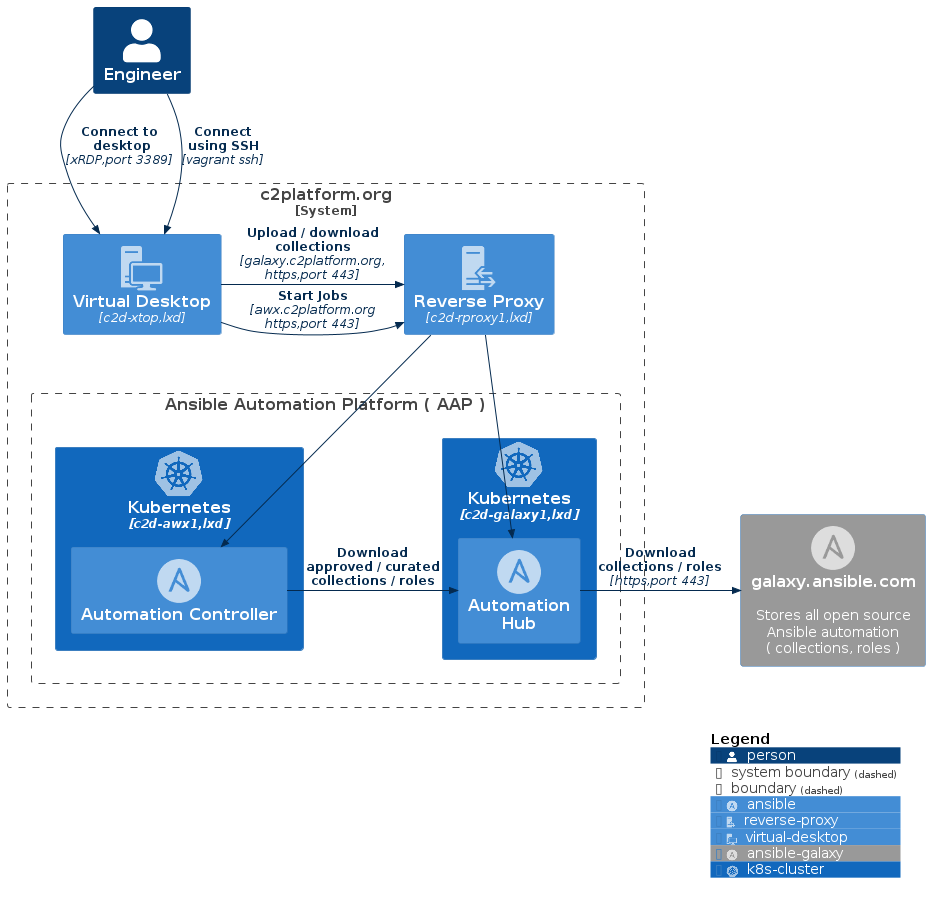
Example of an Ansible Configuration File ansible.cfg that is used on c2d-xtop to connect to the private Ansible Automation Hub based on Galaxy NG running on c2d-galaxy1.
Example of an Ansible Configuration File ansible.cfg that is used on c2d-xtop to connect to the private Ansible Automation Hub based on Galaxy NG running on c2d-galaxy1.
Was this page helpful?
Glad to hear it! Please tell us how we can improve.
Sorry to hear that. Please tell us how we can improve.